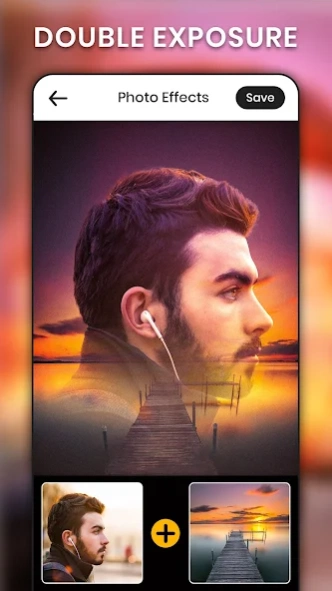DP Photo Effects: Photo Editor 1.05
Free Version
Publisher Description
DP Photo Effects: Photo Editor - DP photo editing is photo effects & Photo enhancer with profile pic collage app
Photo Editor Effects And Filters - Transform Your Pictures into Stunning Artwork!
Dive into the world of photo editing tools with Photo Editor Effects And Filters, your Pic Editor App for effortlessly enhancing and beautifying your images. With its intuitive interface and powerful editing tools, the Filters For Pictures Tool: Picture Editor Software is your go-to Edit Photos App solution for creating captivating, stand-out visuals.
📸 Filters For Pictures Tool Key Features: 📸
🎨 Stunning Filters For Pictures Tool;
🖼️ Versatile Photo Editing Software;
🌟 Transform Ordinary Images With Photo Editor App;
🔄 Photo Editor Filter Tool;
🚀 Fast and Efficient Edit Pictures Software & Photo Effects Tool;
💫 Share Your Creations with Ease;
🎭 Elevate Your Experience with Picture Editor Software!
🎭 Enhance Your Images with Photo Filters and Effects:
With Picture Editor Software: Filters For Pictures Tool, you can access many photo filters and effects that instantly transform your pictures. From vibrant colors to subtle enhancements, unleash your creativity and give your images the wow factor they deserve with the Edit Photos App. Whether you're editing selfies, landscapes, or portraits, the Filters For Pictures Tool: Image Editor App has everything you need.
🖼️ Powerful Editing Tools With Photo Editor App:
Take your editing skills to the next level with Picture Editor Software's comprehensive editing tools. You can quickly achieve professional-looking results with the Photo Editor Filter Tool. Create stunning artwork now with this Photo Editing Software!
📱 Share Your Creations With Picture Filters For Android !
Once you've perfected your images, share them straight from the Edit Pictures Software! With Picture Filters For Android, you can easily share your creations. Impress your friends and let your creativity shine with the Image Editor App.
🔍 Three Types of Photo Filters and Effects:
Picture Filters For Android offers three main types of filters and effects to choose from:
⚡Mask Filters For Pictures Tool: Add artistic flair with Picture Editor Software.
⚡Pixel Effects: Experiment with effects with the Edit Photos App.
⚡Picture Overlay: Overlay images and graphics with Photo Editor Effects And Filters.
🌟 Pic Editor App: Elevate Your Photo Editing Experience:
Picture Filters For Android is the ultimate Pic Editor App for unleashing your creative potential. With its wide range of photo filters and effects, powerful Photo Editor Filter tools, and intuitive interface, this Edit Pictures Software app makes photo editing a breeze. Transform your pictures into works of art and make every moment memorable with the Photo Effects Tool: Image Editor App!
Download the Image Editor App now and unlock a world of creative possibilities!
Photo Effects Tool lets you transform your pictures easily and create stunning artwork that stands out. With the Image Editor App, the only limit is your imagination. Don't settle for ordinary photos—make them extraordinary with Picture Filters For Android: Photo Editing Software!
About DP Photo Effects: Photo Editor
DP Photo Effects: Photo Editor is a free app for Android published in the Screen Capture list of apps, part of Graphic Apps.
The company that develops DP Photo Effects: Photo Editor is Cards. The latest version released by its developer is 1.05.
To install DP Photo Effects: Photo Editor on your Android device, just click the green Continue To App button above to start the installation process. The app is listed on our website since 2024-04-01 and was downloaded 2 times. We have already checked if the download link is safe, however for your own protection we recommend that you scan the downloaded app with your antivirus. Your antivirus may detect the DP Photo Effects: Photo Editor as malware as malware if the download link to com.photo.editing.pic.collage.maker is broken.
How to install DP Photo Effects: Photo Editor on your Android device:
- Click on the Continue To App button on our website. This will redirect you to Google Play.
- Once the DP Photo Effects: Photo Editor is shown in the Google Play listing of your Android device, you can start its download and installation. Tap on the Install button located below the search bar and to the right of the app icon.
- A pop-up window with the permissions required by DP Photo Effects: Photo Editor will be shown. Click on Accept to continue the process.
- DP Photo Effects: Photo Editor will be downloaded onto your device, displaying a progress. Once the download completes, the installation will start and you'll get a notification after the installation is finished.